Diwali festival is just around the corner and you should get ready to celebrate it with your loved ones.
People usually love to travel to their hometowns in the Diwali festival to celebrate it with their family. So, what about wishing those who live in other cities? The best way to send them a happy Diwali wish is through social media platforms like WhatsApp.
We will tell you how to send Diwali WhatsApp stickers to your loved ones to wish them with all of your emotions.
Stickers on WhatsApp might not be so popular as of now but they are an attractive way of communicating with someone. They are one step ahead when it comes to expressing your emotions through social media.
There are attractive and very immense Diwali Whatsapp stickers available for you to send to your contacts on this Diwali.
Steps to send Diwali stickers on WhatsApp
1. Open the WhatsApp chat on which you want to send Diwali stickers. Here when your chat opens up click on the emoji option.
2. Now navigate to the stickers option given on the bottom right. Here click on the plus button on the top right to add more stickers to your list.
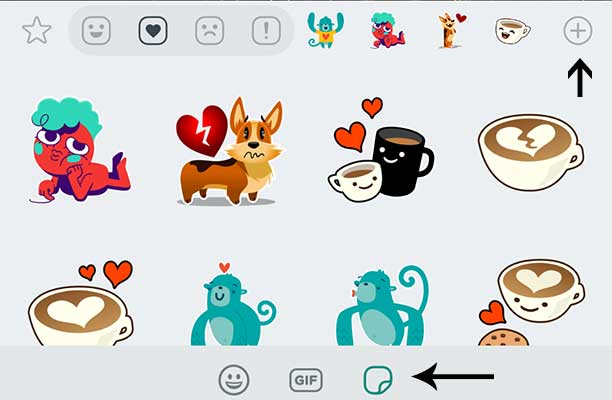
3. Scroll down to the bottom of the stickers list and click on get more stickers to find Happy Diwali WhatsApp stickers.
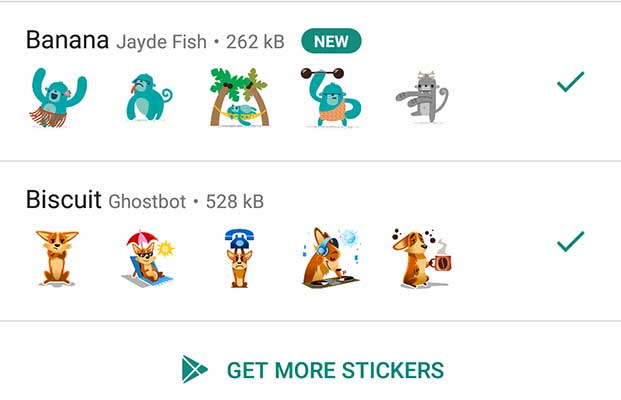
CLICK HERE TO GET MORE STICKERS DIRECTLY
4. Now Google play store would open up. Here you need to add “Diwali” in the search bar after the phrase that is already written in the search bar.
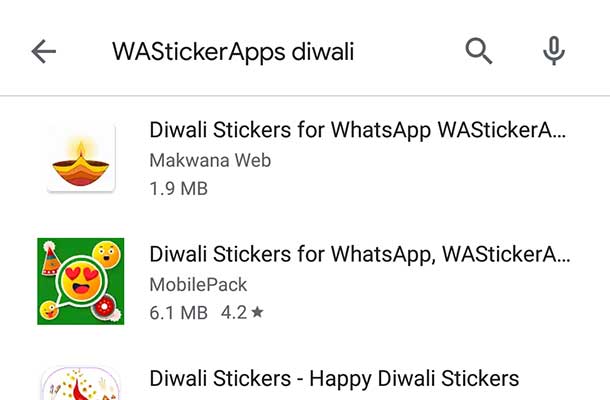
5. Searching this would show you a list of stickers available to download. This would enable you to explore a ton of enticing WhatsApp Diwali stickers.
Install any of the desired Diwali stickers for WhatsApp.
6. Open the application of stickers that you just downloaded. Click on the plus icon next to the sticker pack. This will ask you to add this sticker pack to your WhatsApp. You need to click on add when this shows.
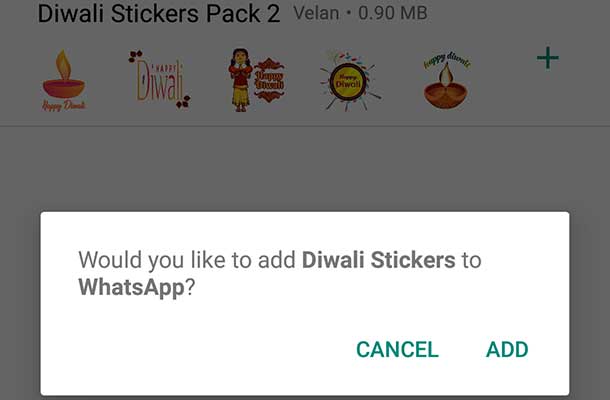
7. After adding the pack to Whatsapp, you would be able to see Diwali stickers in Whatsapp when you navigate to the stickers option.
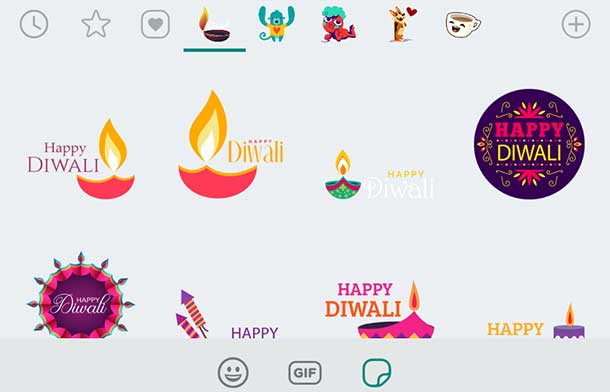
We hope that you will enjoy a safe and Happy Diwali this year. Start preparing your plans and do not forget to check out the Great Indian Festival sale on Amazon.
Another way to make your loved ones happy is by getting them useful Diwali Gifts that they would remember forever.
In case you are planning to make your office colleagues happy, then search for corporate Diwali gifts on Amazon. These are budget-friendly gifts and yet enough to make your colleagues feel special.
Keep checking our blogs for more such interesting information. Put your feedback in the comment section below to let us know how we are doing.




